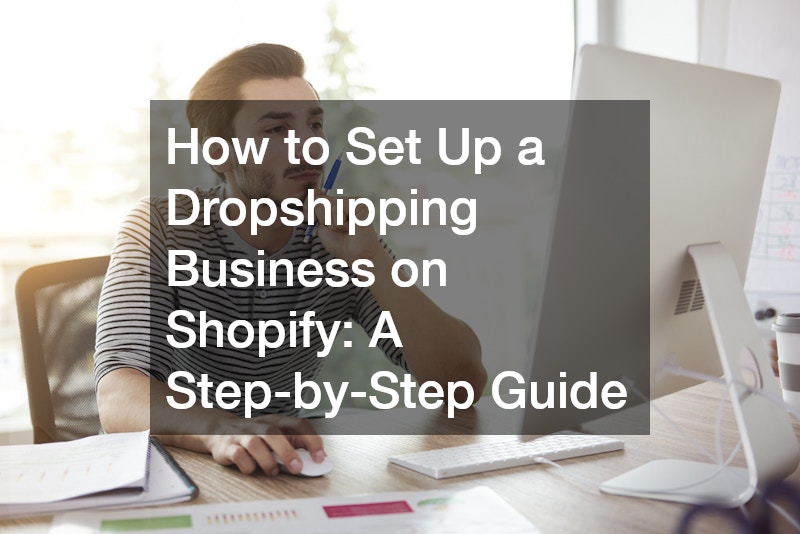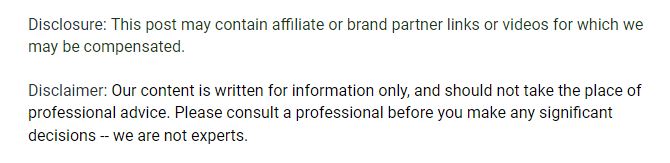
Starting a dropshipping business on Shopify is a great way to enter the e-commerce world without holding inventory. Shopify’s user-friendly platform, combined with third-party fulfillment services, makes it easy for beginners to create and manage a dropshipping store. This guide walks you through the key steps to set up your business, customize your store, and get it ready for sales.
Step 1: Sign Up for Shopify
To begin, head to Shopify and sign up for an account. Shopify often offers promotions, such as a $1 per month subscription for the first three months, allowing you to start your business affordably.
After signing up, you’ll need to select your country and create a store name.
Step 2: Choose and Register Your Domain
Your domain is the web address for your store, so it’s essential to choose a relevant and memorable name. While Shopify gives you a default domain, consider purchasing a custom domain with a “.store” extension. This is commonly associated with e-commerce businesses and helps position your brand as a legitimate online store. Using a “.store” domain can enhance your store’s visibility and customer perception.
You can find affordable domains through providers like Shopify or third-party services. Be sure to check for discounts, as domains can often be purchased for as little as 99 cents with a promotional code.
Step 3: Select a Shopify Theme
Shopify offers numerous free themes, each customizable to fit the style of your business. When selecting a theme, keep it simple and professional. Overloading your site with excessive images or flashy designs can distract potential customers. A clean, straightforward layout is more effective in driving sales.
For example, if you’re in the self-care niche, Shopify offers a theme called “Sense” that is ideal for showcasing products in this category. Explore other free themes in Shopify’s library and customize the colors, logo, and layout to suit your brand.
Step 4: Add Products to Your Store
To add products, go to your Shopify dashboard and click on “Add Product.” Give your product a concise name, followed by a description that highlights its key features. If you’re stuck, you can look at competitors’ product descriptions for inspiration—just make sure to personalize and improve upon their format.
For dropshipping, use third-party Shopify fulfillment services like AutoDS, which connects your store to suppliers. These services automate product importing, pricing, and shipping, making it easier to run your store without handling inventory.
Step 5: Set Your Prices
When setting product prices, research how much similar items are selling for online. Remember to calculate your costs, including the price of goods from suppliers and shipping fees, so you can maintain healthy profit margins. Shopify also allows you to add variants like different colors or sizes for each product and set separate prices for each option.
Step 6: Connect Your Domain to Shopify
After purchasing your domain, you’ll need to connect it to your Shopify store. In the Shopify dashboard, navigate to “Settings,” then “Domains.” Click “Connect Existing Domain” and follow the prompts to link your domain. Make sure to update the A Records and CNAME Records with the information provided by Shopify to ensure proper connection. This step may take up to 48 hours to fully verify.
Step 7: Customize Your Shopify Store
Once your products are added, it’s time to customize your store’s layout. Go to the “Themes” section in the dashboard and click “Customize.” Here, you can adjust the logo, fonts, and color scheme to match your brand’s identity.
When customizing your store, aim for simplicity. Avoid overwhelming potential customers with too many images or product options on the homepage. Instead, showcase your key products prominently, and ensure the user experience is smooth and intuitive, both on desktop and mobile.
Step 8: Set Up Shopify Payments
Before you can start making sales, you’ll need to configure your payment settings. Under the “Settings” tab, select “Payments” and set up Shopify Payments or another payment processor, such as PayPal or Stripe. This will allow you to accept credit card payments directly through your online store. Be sure to provide accurate banking information so that funds from your sales can be deposited into your account.
Step 9: Use Shopify’s Marketing Tools
Shopify offers built-in marketing tools, including options for creating discount codes and tracking abandoned cart checkouts. You can create promotional offers, such as “Buy One, Get One Free” deals, to incentivize sales. Abandoned cart recovery tools are also valuable for reaching out to potential customers who left items in their cart but didn’t complete their purchase.
Step 10: Grow Your Store Organically
Although paid advertising can boost traffic quickly, you can also grow your Shopify store organically through social media. Platforms like Pinterest are excellent for product promotion, especially if you have high-quality images of your items. Since Pinterest is both a visual platform and a search engine, it’s an ideal way to drive traffic to your store without spending on ads.
Focus on building a presence on platforms where your target audience spends time, and regularly post content to engage with potential customers. By leveraging organic traffic, you can reduce costs and increase your store’s profitability over time.
Conclusion
Setting up a dropshipping business on Shopify is a straightforward process, especially with the help of third-party Shopify fulfilment services. By following these steps, you can build a professional and functional store without holding any inventory, making it an excellent option for beginners. Customize your store, add high-quality products, and focus on organic marketing strategies to grow your e-commerce business.
With Shopify’s flexible tools and affordable startup costs, you’re well on your way to running a successful online store.
.